Do you remember your days in the arcade playing Dance Dance Revolution? Friday Night Funkin is a new game that reminds us of that classic. The game is also gaining popularity thanks to the significant amount of good mods that keep the game fresh with new challenges.
The b-side remixes is a very popular modification created by Rosebud, and it replaces the songs from all the weeks in the Friday Night Funkin with remixed versions. This is another way that players can keep the game new and exciting.
How to Install B-Side Remixes
Step 1: Download the B-Side Remix
You have to have the original version of Friday Night Funkin downloaded and installed on your computer to add any mods.. Then, download the b-side remix mod from a reputable source.
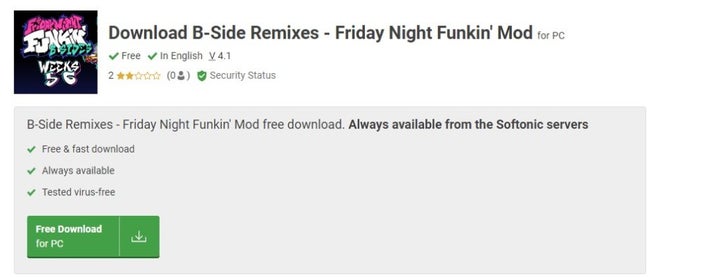
Step 2: Extract the Files
Extract the downloaded modification files into your download folder. Alternatively, you can also extract the files directly to the root folder of your base game, and then you do not need to complete step four below.
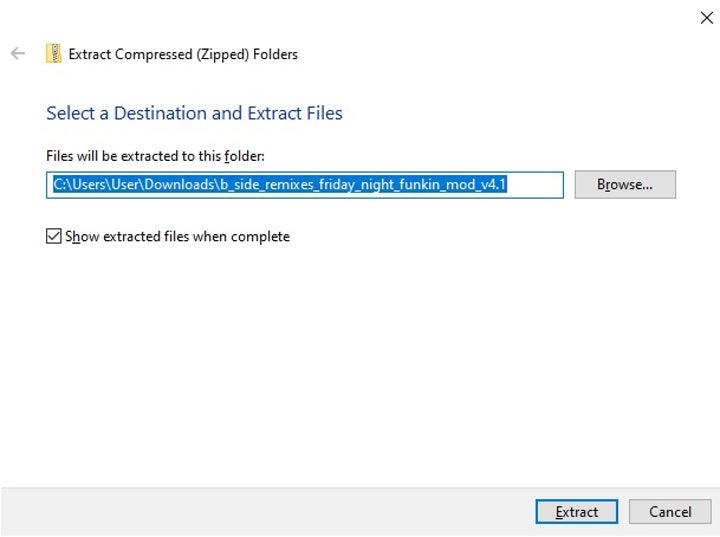
Step 3: Move the Modified Files to the Root Folder
Copy and paste or drag and drop the extracted files to the root folder of the base game. This folder is the one containing the .exe file for your game.
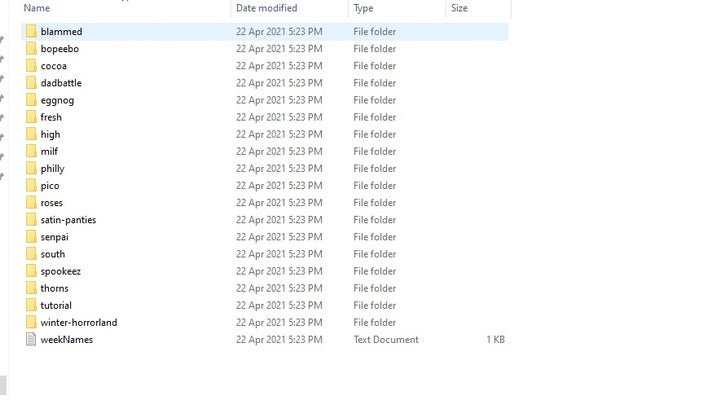
Let the Music Guide You
This mod is a great way to keep Friday Night Funkin fresh and up to date while also offering you new challenges to face newly remixed songs. Why not give the mod a try now?


